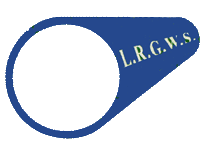Bill Pay
Online Bank Transfer
If you wish to pay your bill online you must be registered with your bank for online banking. If not, consult your bank to make arrangements. Once registered you can then log onto your account and set up a Beneficiary:
- Please note that new SEPA arrangements came into force from 1 February 2014 so you would need to contact us for the IBAN and BIC Account numbers
Once this has been done, it is possible to transfer funds from your account to the GWS account using the following information.
Log onto your account and select Payments – Money Transfer. Then select the GWS account and the amount to transfer.
Narrative to use: First three letters of your surname and your water scheme account number as printed at top right of your bill. For example if your surname is O’Dowd and your account no is GWS 496 use the narrative “ODO496”.
Bank Standing Order
If you wish you may set up a standing order with your bank to pay the above account €44 per half year, payable in April and October. Contact us for the SEPA account details.
Should your bill exceed €44 in any period you can pay the extra directly to the Group Water Scheme. If paying by standing order, please use the above narrative so that we can track your payment. Once you have set up a standing order please inform us so that we can watch for the transfer on our statements. Text 087-2776207 or email lrgws1@gmail.com with your name and account number e.g. ODO496.
PayPal
To pay by PayPal use one of the following methods:
Method 1:
Click Pay Now above right
Log in to your PayPal account in the box on right hand side
In the box on the left enter the details to pay
- Description: GWS + your details as above e.g. FAH512 - so if your name is Joe Faherty with account number 512 you enter GWS FAH512 in the description box
- Item price: 44, 88 or whatever is shown on the invoice you received
-Complete the payment and log out of your PayPal Account
Method 2:
Log into your own PayPal Account
Select "Send Money" tab at the top
To: lrgws1@gmail.com
Amount: <enter amount from bill> Euro
For: <Goods or services>
Select CONTINUE
Complete the next page. END
A receipt will be issued for all payments made once the cheque has cleared or electronic payment is registered in our account.